Welcome to MAGLabs! This year, our event badges are fully-functional Swadges that will indeed get you into the event! Upon turning on your badge at registration, your badge will download the latest firmware and join our swadge network.
Welcome to MAGLabs! This year, our event badges are fully-functional Swadges that will indeed get you into the event! Upon turning on your badge at registration, your badge will download the latest firmware and join our swadge network.
What are some things I can try when I get my Badge?
Currently we have these games (we are adding new ones during event, so please check back often!):
- Color Setting (up, right, down, left)
- MAGLabs Play’s Pokemon (up, down, b, a, start)
- Swadge 2 the Beat (Go to Concerts!)
If you would like to make a game for the badge, check out our API Docs and get writing! If you have any questions, swing by TechOps Swadge Support in Lakeside I.
How do I exit a game?
Hold the Start/Program button for 2 seconds, then release. Your lights should turn off.
How do I make a game?
SOON. Come to our Panel Friday night!
How do I assemble my Badge Enhancement Module?
Check out these instructions.