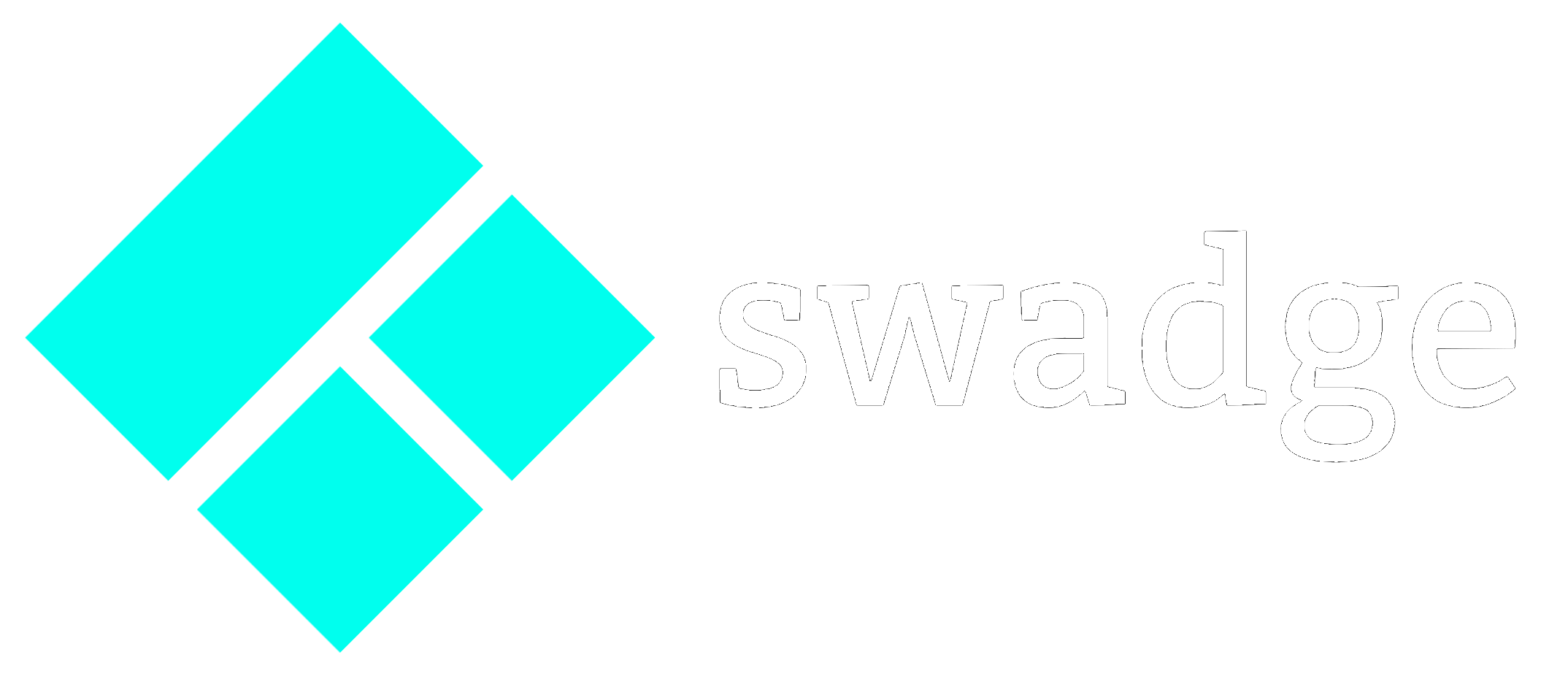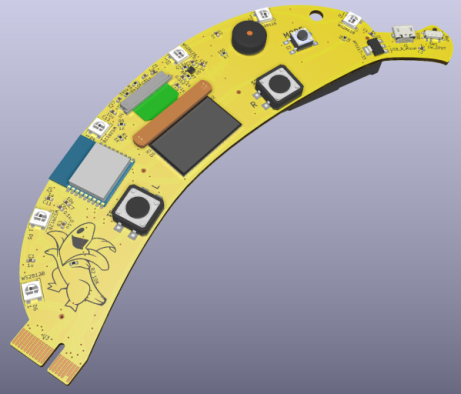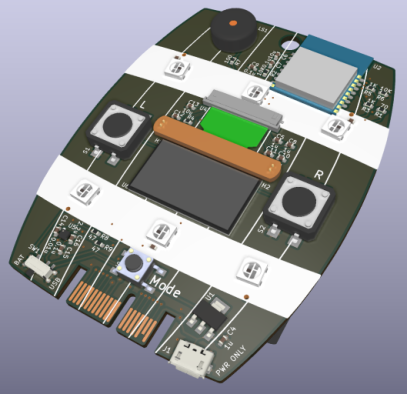Welcome!
So you got a Swadge, congratulations! It’s packed with great features, like an OLED display, an accelerometer, and a buzzer. Also, lots of LEDs and buttons (ooh, shiny). But what does it do with all those bells and whistles? Let’s find out!
But first, some helpful tips:
- In the main menu, press L and R to pick the mode and press MODE to start it.
- When in a mode, hold MODE to return to the main menu.
- You can mute your Swadge from the main menu by pressing MODE on “Sound On/Off”.
 or
or 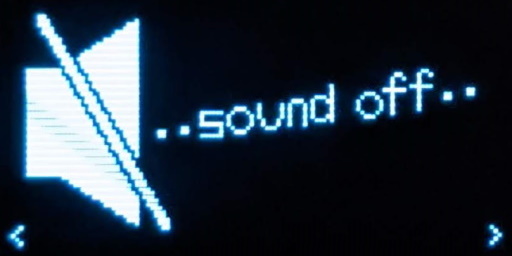
Modes
Tiltrads
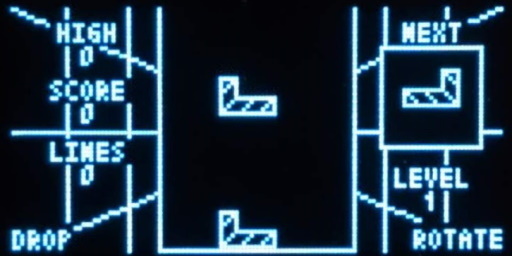
Use the accelerometer to tilt tetrads left and right, stacking them to fill and clear lines before they pile up.
In the menu, pressing R will start the game and pressing L will show high scores.
When viewing high scores, holding L will clear high scores and pressing R will return to the menu.
In the game, pressing R rotates the current tetrad clockwise, and holding L will cause it drop faster.
Compete with your friends (or enemies) for high scores!
Snake
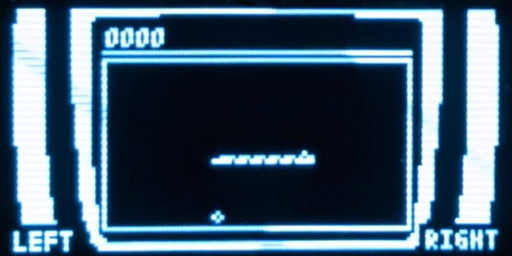
It’s Snake just like you remember from the days when phones were indestructible bricks.
In the menu, pressing L will cycle through the levels and pressing R will start the game.
In the game, pressing L turns left and pressing R turn right. Intuitive, right?
Eat as much food as you can to grow nice and long. Critters appear every once in a while, try to eat them before they run away. The faster you eat them, the more points you get!
How solid is your snake game?
Joust
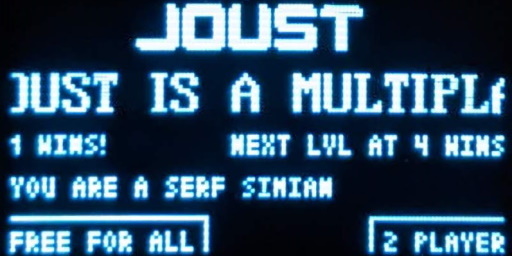
Joust is a multiplayer movement game where you try to jostle your opponent’s Swadge while keeping yours still.
Pressing L starts 2 Player mode where your Swadge connects wirelessly to another Swadge and tracks your wins. How high of a rank can you attain?
Pressing R starts Free For All. This mode does not track wins, but it supports any number of players. Make sure everyone presses R to start at the same time.
Wrap your lanyard around your wrist to prevent dropping your Swadge.
Sound ON is highly recommended.
Maze

Can you escape the maze? What about a harder one?
In the menu, pressing L will cycle through the levels and pressing R will start the maze.
When in the maze, hold your Swadge flat on it’s back and tilt it to roll the ball. You have to visit the four corners in the order that they blink. Improve your adjusted time by moving quickly while not touching the walls. You can also press L to automatically solve the maze or R to restart with a new one.
After finishing a maze, press L to view your best times or R to go back to the menu.
When viewing best times, holding L will clear best times and pressing R will return to the menu.
NERD ALERT: Maze made by depth-first search maze generator.
Gallery
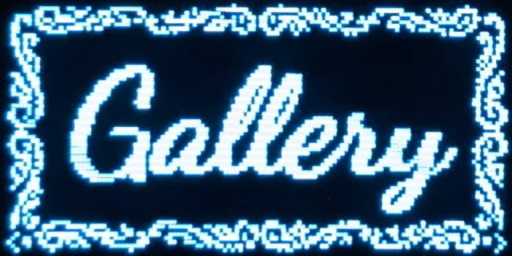
Enter the Gallery to enjoy some fine art along with Ongo Gablogian.
The L and R buttons cycle through the art. They’re all so derivative.
There are some pieces that are locked, you’ll have to complete a challenge or two to view them in all their glory
If you stick around long enough, maybe you’ll even hear a tune or two.
Color Shake

Your Swadge reacts to your movement. Explore the modes while wearing while dancing or simply holding in your hand.
Pressing R cycles through nine sub-modes that all react differently. Pressing L cycles through four brightness levels. It starts at brightness level three.
- SHOCK REACT – Give your Swadge a sudden shock and the LEDs will flash a color.
- SHOCK CHAOS – Give your Swadge a sudden shock and the LEDs will randomly go crazy.
- ROLL BALL – Tilt your Swadge around to roll a physics simulation of a ball on a damped pendulum. The LEDs closest to these glow brightest.
- ROLL RGB – Tilt your Swadge around to roll three physics simulations of balls on damped pendulums. Each ball is one color, and the physical properties of the pendulums are all different.
- TILT COLOR – Orient your Swadge different ways to get different colors. Each axis in 3D space corresponds to red, green, or blue. Can you get white?
- TWIRL COLOR – The clock hand always points up and corresponds to a spot on the color wheel.
- SHAKE IT – Shake your Swadge to ‘charge’ the battery. The more charge there is, the faster the LEDs spin. If there’s enough charge, the LEDs color goes a little crazy.
- BEAT SPIN – Shake your Swadge rhythmically and it reacts to the tempo of the beat by spinning a colorwheel.
- BEAT SELECT – Shake your Swadge rhythmically and it reacts to the tempo of the beat by generating a hue.
Music
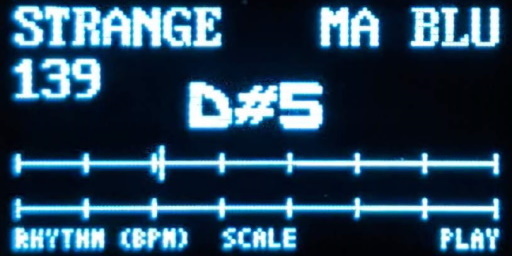
Your Swadge is a synthesizer! To make music, tilt it left and right and press R. It’ll play notes as long as R is held down. Tilt it back to get to higher pitched notes.
When you press L, the Swadge cycles through different rhythms. These rhythms play as long as R is held. Some of them are even arpeggiated.
If you hold down L and tilt the Swadge left and right, you can adjust the tempo of the rhythm.
If you press MODE, but don’t hold it down, the Swadge cycles through different musical scales.
There are a lot of options here, so find your favorite and groove out!
Source Code
Everything we did is open source, so you can enjoy poking around if you’re into that sort of thing. We’ve got two GitHub repositories:
- Super 2020 Swadge HW – Check this out for hardware part libraries, schematics, layouts, manufacturing files, and 3D models.
- Super 2020 Swadge FW – Check this out for firmware and utilites for processing media files and programming Swadges.
Contact Us
Questions? Comments? Concerns? Want to work with us next year? Email us at circuitboards@magfest.org!